Complex JavaScript Errors Many Developers Face and How to Solve them
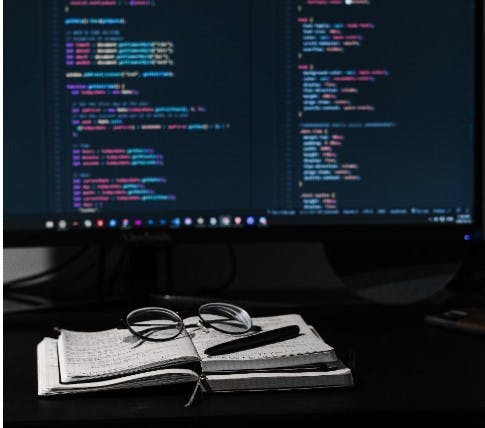
As a developer, dealing with JavaScript errors is one of the most challenging aspects of coding. JavaScript errors can arise from different sources, from syntax mistakes to incompatible versions of libraries. These mistakes or unexpected circumstances can cause bugs and errors that can break entire applications. However, detecting and handling JavaScript errors can help you solve these issues quickly.
This comprehensive guide will explore several technical JavaScript errors, how to recognize them in your code, and strategies for solving these issues efficiently. By learning about handling JavaScript errors, you can confidently debug any issue to ensure your code runs smoothly and your application works properly.
Most Complex JavaScript Errors
Let's consider the different types of JavaScript errors you can encounter and discuss how to solve them.
The This Error
The self-referencing scopes of JavaScript can cause the this error, where the value is either not defined or assigned to something unexpected. In most cases, the runtime binding determines the this value. Therefore, you cannot set it by assignment during execution.
Consider the code sample below:
const App = function() {
this.clearLocalStorage = function() {
console.log("Clearing local storage...");
};
this.clearBoard = function() {
console.log("Clearing board...");
};
};
App.prototype.restart = function () {
this.clearLocalStorage();
this.timer = setTimeout(function() {
this.clearBoard()
}, 0);
};
const myApp = new App();
myApp.restart();
Executing the code will return an error stating: Uncaught TypeError: this.clearBoard is not a function
To solve this error, consider using the bind() method to explicitly set the value of this. Your code should be:
App.prototype.restart = function () {
this.clearLocalStorage();
this.timer = setTimeout(this.reset.bind(this), 0);
};
App.prototype.reset = function(){
this.clearBoard();
};
Function Definition in the For Loop Error
When defining a function inside a for loop, the JavaScript engine creates a new reference for each iteration of the loop. After executing the functions, they may refer to the same variable in the end, causing unexpected behavior and errors.
Consider the code below:
var items = document.getElementsByTagName('number');
var n = items.length; // Assuming we have ten items
for (var i = 0; i < n; i++) {
elements[i].onclick = function() {
console.log("This is item #" + i);
};
}
From this code, if there were ten number items, clicking on any of the items would log "This is item #10".
The solution to this error is to use a closure instead of directly defining the function inside the loop. This way, each iteration will have its own context and variables, preventing the last value from being used for all iterations.
Now, you should have:
var items = document.getElementsByTagName('number');
var n = items.length; // Assuming we have ten items
var solution = function(num) {
return function() {
console.log("This is item #" + num);
};
};
for (var i = 0; i < n; i++) {
elements[i].onclick = solution(i+1);
}
DOM Manipulation Errors
Many JavaScript developers struggle with DOM manipulation errors, where their code fails to identify or update the DOM elements correctly. This is mainly because of handling asynchronous operations incorrectly. A common example is when you add a new element to the DOM and immediately try to access it without waiting to render the element in the browser.
To solve a DOM error, consider using document fragments to improve the performance of DOM manipulation.
For instance:
const item = document.getElementById("my_item");
const fragment = document.createDocumentFragment();
const elements = document.querySelectorAll('j');
for (let k = 0; k < elements.length; k++) {
fragment.appendChild(element[k]);
}
div.appendChild(fragment.cloneNode(true));
You should use callbacks and promises for handling asynchronous operations and try to wait for the element before using it. Callbacks are effective as they will execute the code after the operation is complete. Similarly, promises allow you to wait for a specific event before handling the results.
Cannot Read Property Length Error
The Cannot read property length of undefined is a common JavaScript error that occurs when you try to access something with an undefined value. Ordinarily, you will find this error when accessing an array length property, but it can also appear in other scenarios.
Let’s consider this example:
var seeArray= ["examine"];
function examineFunction(seeArray) {
for (var i = 0; i < seeArray.length; i++) {
console.log(seeArray[i]);
}
}
examineFunction();
An effective way to solve this error is by removing parameters in the function declaration statement. This means that you must pass the array as an argument when calling the function. It would look like this:
var seeArray = ["Examine"];
function examineFunction() {
for (var i = 0; i < seeArray.length; i++) {
console.log(seeArray[i]);
}
}
examineFunction();
Null is not an object Error
The null is not an object error occurs when you access a property of something that has a null value. This often happens when you try to access something in the wrong context.
For example, if we have:
var content = null;
console.log(content.length); // Null is not an object
The solution to this error is by handling the null check before you access any property. This can be done with an if statement like this:
if (content != null) {
console.log(content.length);
}
Solving JavaScript Errors Efficiently
In conclusion, handling JavaScript errors can be tricky, but it is not impossible. By understanding the underlying cause of the errors and applying the correct solutions, you can solve them effectively. To ensure your code is running without errors, look through it regularly and use testing tools to check for any errors. Additionally, you should always learn new techniques and strategies to improve your debugging skills, as it can help you become a better developer in the long run.