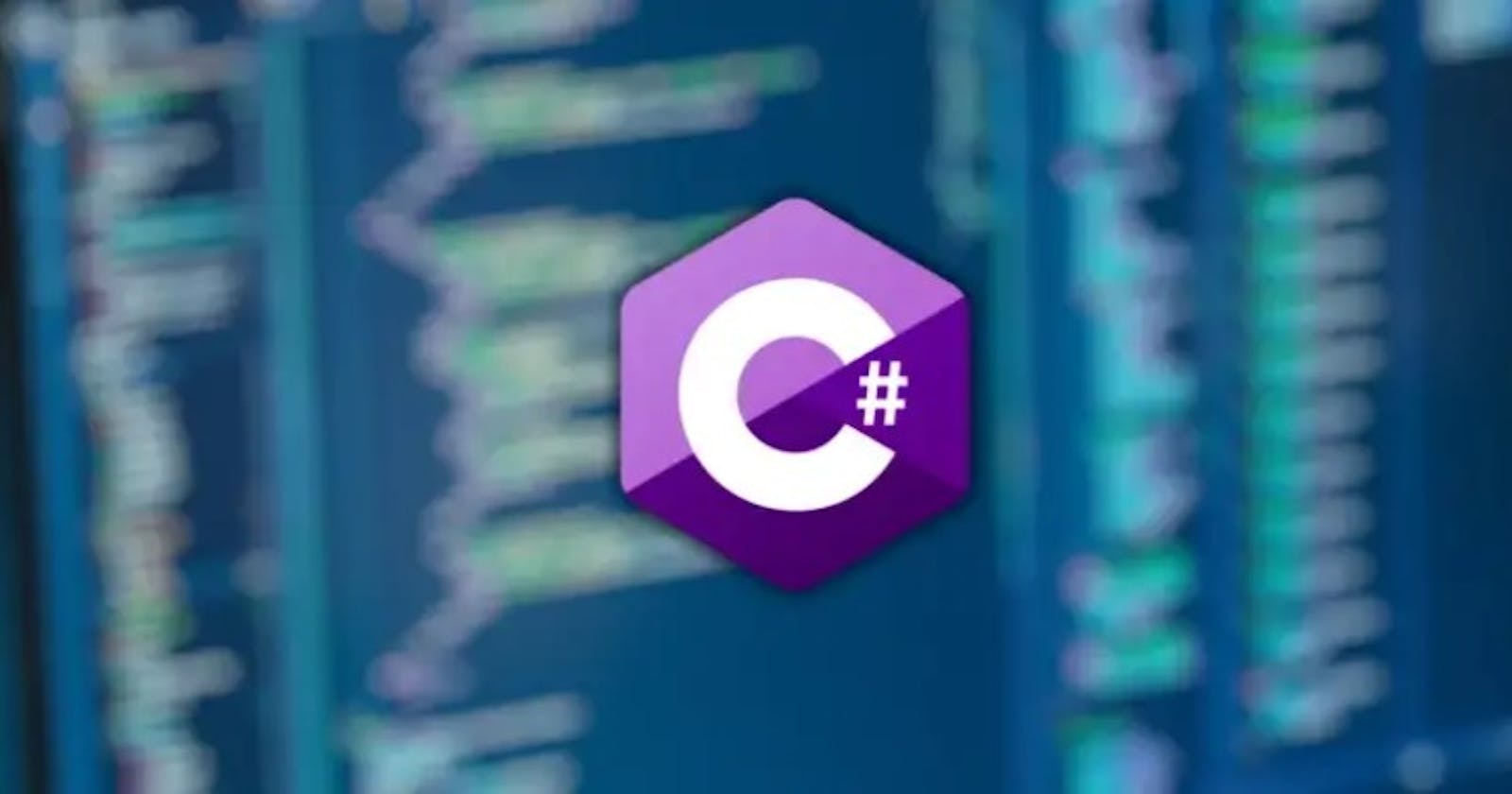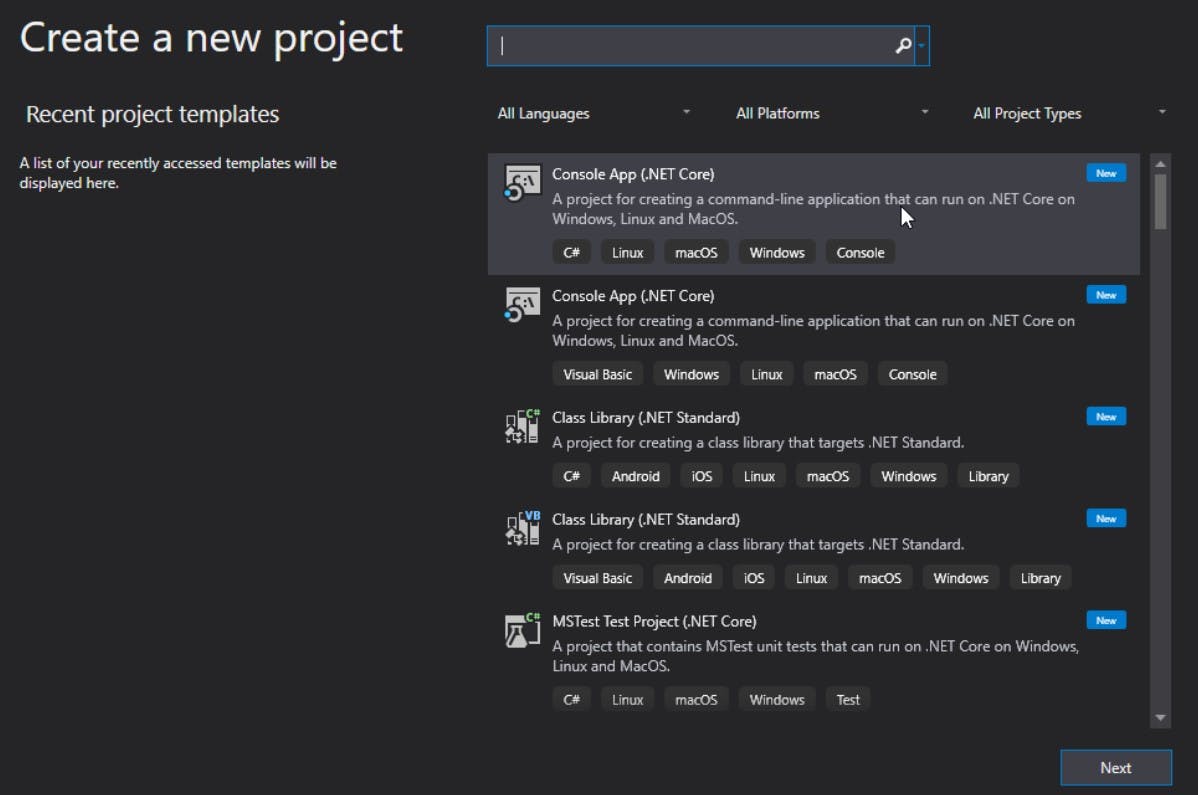C# (pronounced as "C sharp") is a computer-oriented, general-purpose programming language that was developed by Microsoft in 2000. It is an object-oriented and type-fast programming language that runs in .NET and builds on the syntax of the C family (C and C++). C# enables developers to create mobile applications, web apps, games, cloud-based services, and other software for Windows, macOS, iOS, Android, and more.
Over the years, C# has become popular for app and game development due to its flexibility, speed, and scalability. Several prominent companies such as Niantic Labs, Amazon, Adobe, Nintendo, Sony Interactive Entertainment, and more have utilized C# to develop their software and products that cater to a global audience.
With its powerful features and easy-to-learn syntax, many developers are looking to understand more of its capabilities and explore them for their projects. Therefore, this comprehensive guide will cover what makes C# a great choice for app and game development, essential facts developers should know about C#, and how to code using this language.
Understanding The Basics of C# Language
With C# becoming increasingly popular for developing apps and games, understanding the basics of this programming language can help developers create better applications with improved functionality. The basic thing to know about C# is that it is a type system universe, meaning C# works with objects and classes. This means developers can create custom data types for their apps and games.
When developing applications or games with C#, it is best to understand the fundamentals of loops, classes, and objects. Loops are used to automate processes when coding with C#. Classes are a type of template used to define objects' structure and behavior. Objects are individual instances of a class that can have unique properties and methods.
With this basic understanding, you should use an Integrated Development Environment (IDE) such as Visual Studio to begin coding with C#. Visual Studio is a popular IDE for C# that provides developers with the tools and templates needed to create applications and games quickly, easily, and effectively. Additionally, many helpful resources are available online for learning how to code using C#.
Install C#
Using your Visual Studio IDE, you can begin coding with the C# language. To install the necessary packages and tools to get started, open your IDE and search for the .NET Framework SDK.
After installing or modifying, select a version of C# that works with your version of Windows or Mac OS. For most versions of Windows, you will need to choose C Sharp Version 6 or higher. For Mac OS, you will need to select C Sharp Version 7.1 or higher.
Create a New Project
Click the "launch" button here, then select "Create a New Project." From there, you can choose the type of project you would like to create. Selecting a Windows Forms application will allow you to create an application with a graphical user interface (GUI).
Install Tools and Features
Depending on your project type, you may need to install additional tools and features. Some of these include the ASP.NET framework, used for developing web applications; Windows Presentation Foundation (WPF), used for creating desktop applications; and Silverlight, used for developing multimedia-rich applications.
Configure Project Properties
Once you have installed the necessary tools and features, you can configure your project properties. Here, you can adjust settings such as dependencies, compilation options, and version numbers and select your preferred project name.
Write Your C# Code
With your developer environment setup, you can begin writing your C# code. At first, Visual Studio will automatically generate the structure of your project, including classes and methods. From there, you can start writing code to create or modify objects and functions. The code will look like this:
using System;
class Hello
{
static void Main()
{
// This line prints "Hello, World"
Console.WriteLine("Hello, World");
}
}
The "Hello, World" program begins with a using directive, which allows you to access additional namespaces. Next, the system namespace is used to define a collection of related classes and objects. It is a hierarchical structure that helps developers organize their code. Also, the system keyword often contains a range of objects, including the Console and String types.
Furthermore, the static void Main method is used to execute the code within this function. The Console.WriteLine() method is used to display a message in the output window, which in this case is “Hello World!”.
Features of C# Language
C# provides a range of features that make it an ideal language for developing Windows applications. These includes:
Array
An array is a data structure that stores a collection of variables grouped under the same name. Arrays can be used to store values of different types and sizes. They are also used to store collections of objects, such as strings and integers.
In C#, an array looks like this:
int[] a = new int[10];
for (int i = 0; i < a.Length; i++)
{
a[i] = i * i;
}
for (int i = 0; i < a.Length; i++)
{
Console.WriteLine($"a[{i}] = {a[i]}");
}
You can also create multi-dimensional arrays, which are arrays that contain other arrays.
int[] a1 = new int[20];
int[,] a2 = new int[20, 10];
int[,,] a3 = new int[20, 10, 5];
String
A string is a sequence of characters, such as "Hello World". Strings are used to store and manipulate text data in C#. This includes searching for specific words or phrases, extracting substrings from a larger body of text, and formatting strings with different options.
Operator Overloading
C# supports the concept of operator overloading, which allows developers to define the behavior of an operator when it is used with a specific data type. This makes code more expressive by allowing developers to use operators in ways not supported by the language.
Delegates
Delegates are types that define methods and can be used to invoke functions at runtime. They provide an efficient way to pass a method as a parameter, simplifying event-based programming and making it easier to create generic algorithms.
Delegates can implement callbacks and can be used to encapsulate a method, allowing it to be passed as an argument. Delegates can invoke single or multiple methods with the same signature, making them powerful tools for many programming tasks.
Delegates look like this:
delegate double Function(double x);
class Multiplier
{
double _factor;
public Multiplier(double factor) => _factor = factor;
public double Multiply(double x) => x * _factor;
}
class DelegateExample
{
static double[] Apply(double[] a, Function f)
{
var result = new double[a.Length];
for (int i = 0; i < a.Length; i++) result[i] = f(a[i]);
return result;
}
public static void Main()
{
double[] a = { 0.0, 0.5, 1.0 };
double[] squares = Apply(a, (x) => x * x);
double[] sines = Apply(a, Math.Sin);
Multiplier m = new(2.0);
double[] doubles = Apply(a, m.Multiply);
}
}
Essential Facts About C#
To further develop your knowledge and skills with the C# programming language, here are some essential facts to understand:
The .NET Architecture
.NET is a virtual machine-based software framework developed by Microsoft for the Windows platform. C# runs on the .NET architecture, which consists of a Common Language Runtime (CLR) that provides services such as memory management and garbage collection. This CLR allows developers to create applications that run on multiple platforms, such as Windows and macOS.
Classes and Objects
C# is an object-oriented programming language that enables developers to organize their code into classes containing properties and methods. As an object-oriented language, C# supports the concept of inheritance, which allows developers to create parent and child classes.
A class is a data structure that combines state and actions, which are defined by their properties and methods. A class declaration typically begins with a header that describes the class, followed by a body that defines its member declarations. An object is an instance of a class and can be used to invoke its methods.
Data Types
C# supports a wide range of data types, including primitive types such as integers and floats, user-defined types such as classes and structures, enumeration types, and pointers. Primitive types are used to store basic values, while user-defined types can be used to define more complex data structures.
Memory Management
C# uses a garbage collector (GC) to manage memory automatically. This GC runs periodically and collects unused memory that the program no longer needs. This helps to reduce memory leaks and other performance issues in C# applications.
Threading
C# also supports multi-threaded applications through its threading library. This allows developers to create multiple threads of execution that can run concurrently, improving application performance.
Asynchronous Programming
C# supports asynchronous programming with the async and await keywords. This enables developers to write code to execute tasks in the background without blocking the user interface or other program parts. This helps improve applications' responsiveness and allows developers to create more efficient programs.
Conclusion
C# is a powerful and versatile programming language that enables developers to build applications for the Windows platform. It supports object-oriented programming, delegates, classes and objects, data types, memory management, threading, and asynchronous programming. With these fundamentals in mind, you can start creating C# programs and exploring many features. Start coding the basics today, and you are on your way to becoming a great C# programmer!